價格:免費
更新日期:2017-04-23
檔案大小:8.9 MB
目前版本:1.2.1
版本需求:需要 iOS 8.0 或以上版本。與 iPhone、iPad 及 iPod touch 相容。
支援語言:加泰羅尼亞文, 德語, 英語, 荷蘭文, 西班牙文
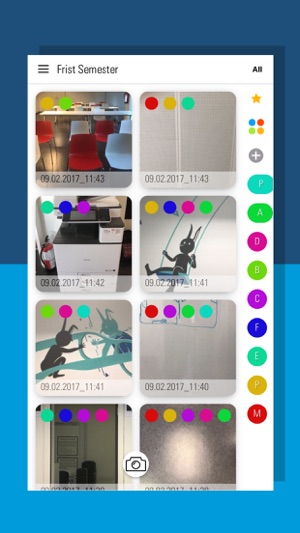
Capture, classify and share your whiteboard
When we are unable to capture everything that is written on a whiteboard, SV Capture allows you to take a photo of all content correcting the perspective of the image. You can save it to your smart-phone and sort it by profiles and tags. Organize your whiteboards according to class, subject or meeting.
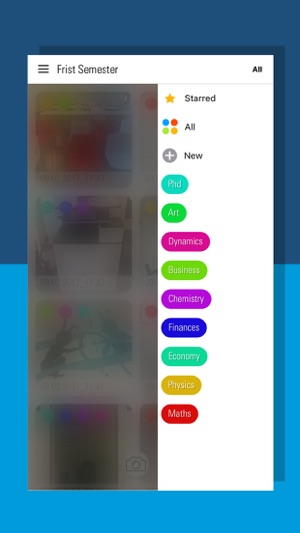
1. Place the markers on the corners of the slate or surface you want to capture. We recommend a good alignment between them both horizontally and vertically.
2. Start the SV Capture application
3. Select the profile in which you will classify your catch.
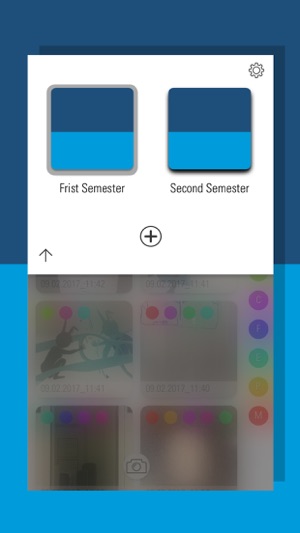
4. Embed the contents of the whiteboard to the screen of your smart phone.
5. Wait for the camera to shoot or shoot yourself.
6. Classify the image by tags according to subjects.
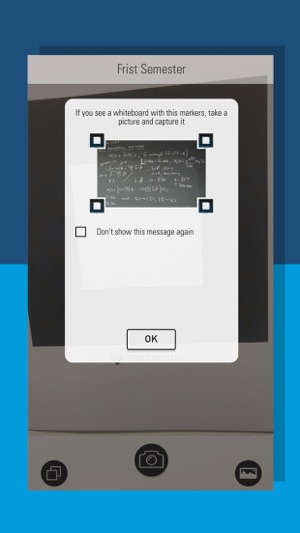
7. Share your notes or photos with anyone you want through e-mail, whatsApp or other applications.
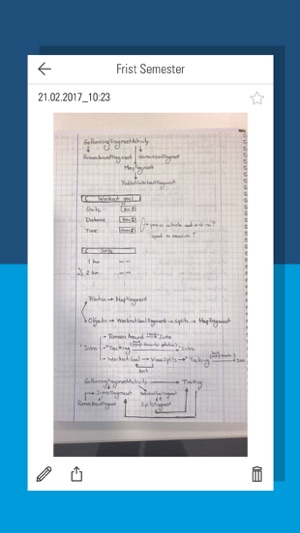
支援平台:iPhone
